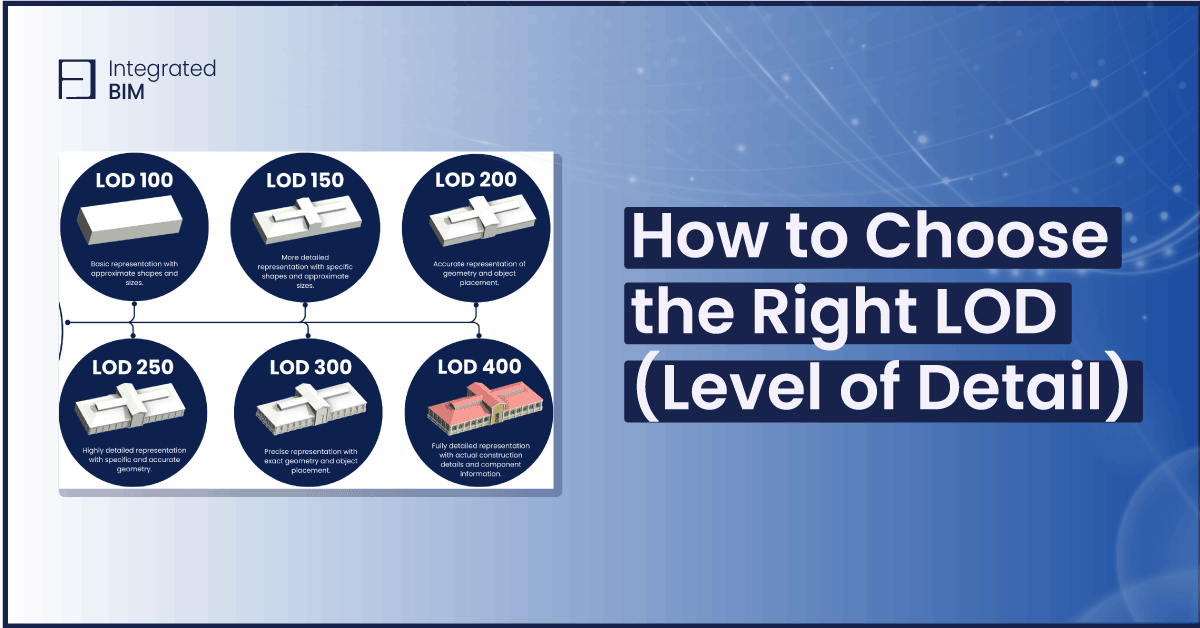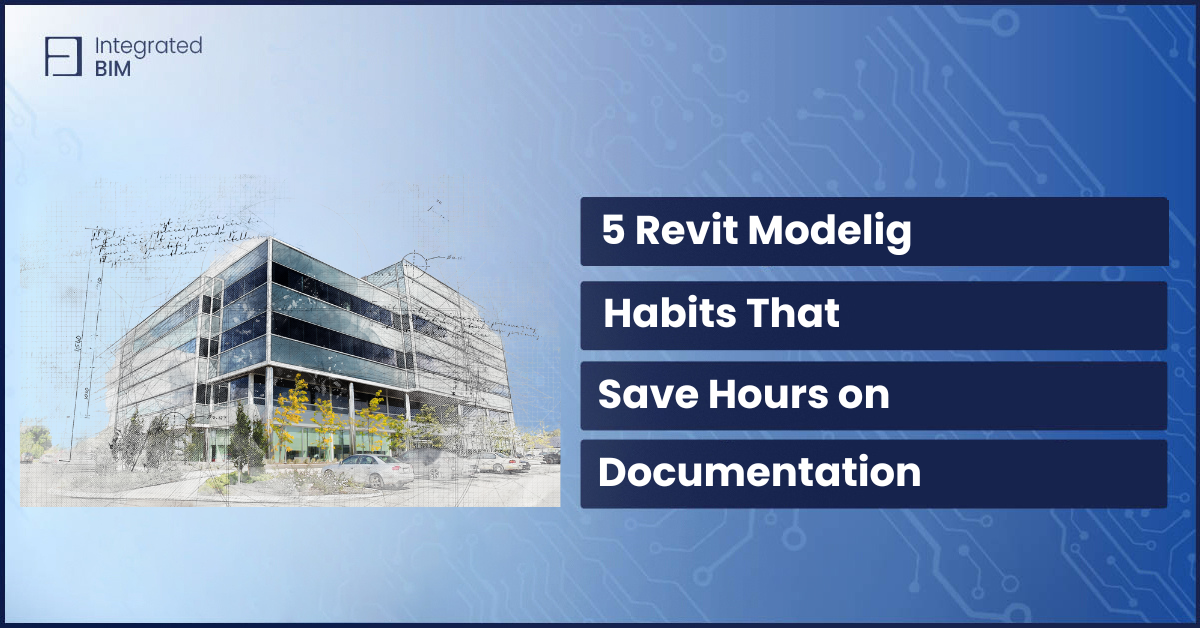When it comes to creating digital models, one important concept to consider is the LOD Level of Detail that is appropriate for the project at hand. LOD is a measure of the level of complexity and detail that a digital model contains. In this blog post, we’ll explore what LOD levels are, why they are important for your project, and how to choose the right LOD Level of detail.
1. What is the LOD Level of detail and how to decide on the correct one for our project?
In the world of digital modeling, LOD refers to the level of detail that is present in a model. LOD can be broken down into several categories, each representing a different level of complexity and detail. There are standard LOD- LOD 100, LOD 200, LOD 300, LOD 350, LOD 400, and LOD 500.
The complexity of the model increases together with the numbers. It is not only about increasing the detail level and modeling dense elements in the project, but it is about more data and information on the elements.
All this is applicable not only for new construction but also for existing buildings and Scan to BIM projects
2. How to Choose the Right LOD Level of Detail for Your Project
Choosing the right LOD Level of Detail for your project can be a challenging task, as there is no one-size-fits-all solution. However, there are a few factors that you should consider when making your decision.
LOD level of detail helps ensure the model is optimized for the intended use.
For example, a model that is intended for use may need to have a lower LOD Level of detail to ensure that it can be rendered efficiently in real time. On the other hand, a model that is intended for use in an architectural visualization may need to have a higher LOD to provide a more accurate representation of the final product.
For the first stage – Schematic design we have LOD 100, For Design development LOD 200, Construction documentation-300, Construction LOD 400, Operation and maintenance- 500.
By reducing the level of detail in the model, you can create a smaller file size, which makes it easier to share the model with others and to work with it in different applications. Avoid over-modeling the project. Refrain from adding excessive details when they are not necessary. Instead, consider using 2D details in enlarged views rather than modeling every single element.
LOD Level of detail helps to keep file size optimal
“This is very important for projects with limited storage capacity or bandwidth. Despite the storage space constraints, we aim to keep files smaller through good model maintenance and management.
The intended use of the model.
If the model is intended for use in a real-time application or virtual reality experience, you may need to use a lower LOD level of detail to ensure that it can be rendered efficiently. On the other hand, if the model is intended for use in a static application, such as architectural visualization, you may need to use a higher LOD Level of detail to provide a more accurate representation of the final product.
The available resources.
If you have limited storage capacity, you may need to use a lower LOD to create a smaller file size. Conversely, if you have ample storage capacity and bandwidth, you may be able to use a higher LOD to provide a more detailed model.
The level of detail that is required to achieve your goals.
If you need a model that is highly accurate and detailed, you may need to use a higher LOD level of detail. If, on the other hand, you only need a rough approximation of the final product, you may be able to use a lower LOD.
Using the proper level of detail levels can help to improve the overall quality of the project.
Are you struggling to implement BIM best practices, LOD, or standards in your projects? Do you want to optimize your workflows and achieve better results?