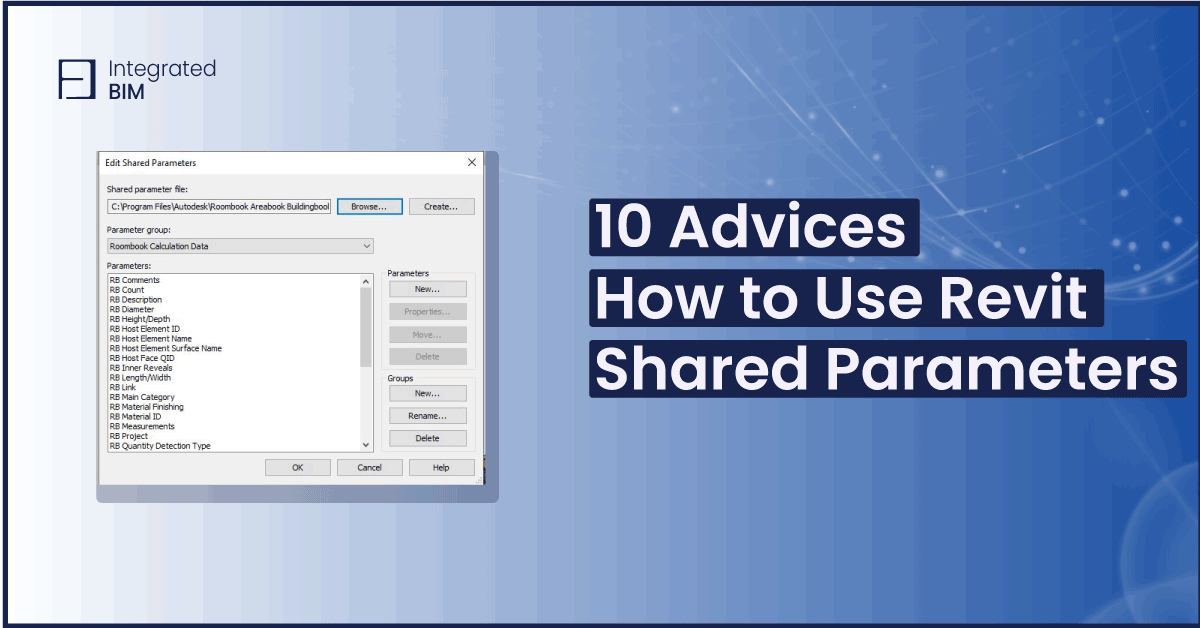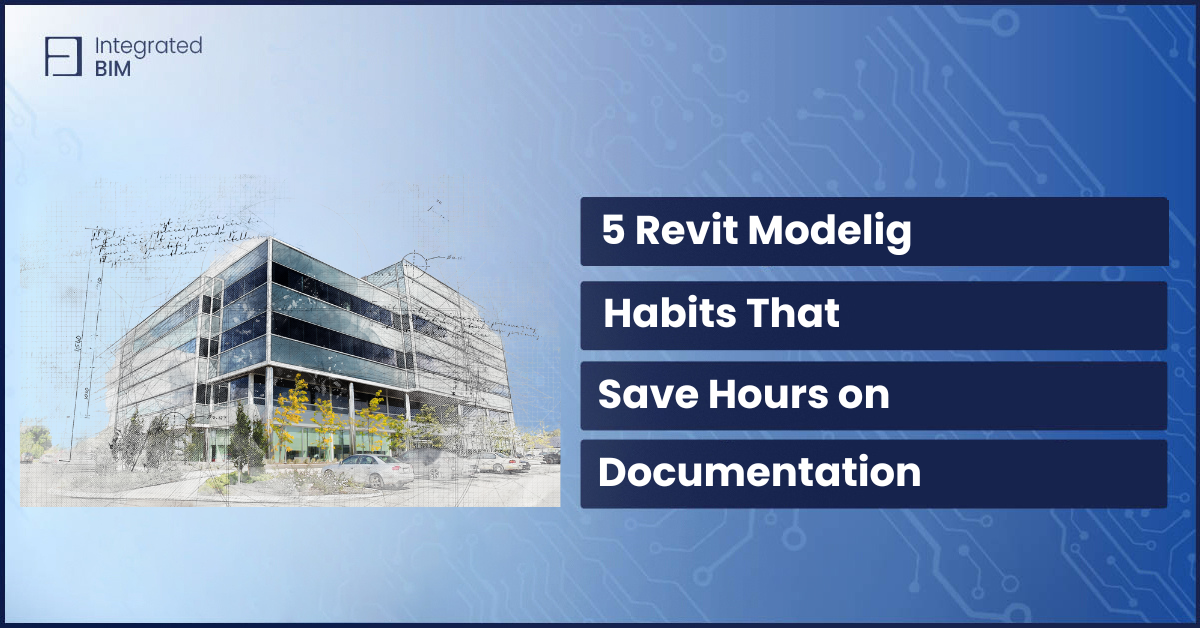Explore our 10 pieces of practical advice on how to properly use Revit shared parameters to your benefit. Revit is a powerful software used in the architecture, engineering, and construction (AEC) industry. It is widely used for designing and modeling building projects. One of the many powerful features of Revit is the ability to use Revit shared parameters. Shared parameters are a way to standardize data across multiple projects and objects in Revit. In this blog post, we will discuss the best practices for using and understanding shared parameters in Revit.
1. Define a Clear and Consistent Naming Convention
When creating shared parameters in Revit, it is important to use a clear and consistent naming convention. This will make it easier to identify and use the parameters in your project. For example, if you are creating a shared parameter for the height of a door, you could name it “Door Height” and use this name consistently across all projects.
2. Keep Parameters to a Minimum
It is important to keep the number of Revit shared parameters to a minimum to avoid confusion and clutter in your project. Only create parameters that are necessary and that you anticipate using in multiple projects. If a parameter is only relevant to a specific project, it is best to keep it within that project.
3. Group Parameters into Categories
Grouping Revit shared parameters into groups makes it easier to organize and find them. For example, you could group all parameters related to doors into a “Doors” category. This will make it easier to locate and use these parameters when working on door-related objects.

4. Use Appropriate Data Types
When creating shared parameters, it is important to use the appropriate data type for the parameter. This will ensure that the parameter is accurate and usable across multiple projects. For example, if you are creating a parameter for the weight of an object, you would want to use a number of data types.

5. Use Revit Shared Parameters in Templates
To ensure consistency across projects, it is best to use shared parameters in Revit templates. This will make it easier to use the same parameters in all projects that are based on the template. When creating a template, include all necessary shared parameters.
6. Share the Shared Parameter File with Team Members
When working on a team project, it is important to share the shared parameter file with all team members. This will ensure that everyone is using the same parameters and categories. It will also help to avoid confusion and errors when working on the project.

7. Use Shared Parameters in Schedules and Tags
Revit shared parameters can also be used in schedules and tags in Revit. This will make it easier to display and track data across multiple objects in your project. For example, you could create a schedule that shows the height and width of all doors in your project.

8. Test Shared Parameters
Before using shared parameters in your project, it is important to test them to ensure that they are accurate and usable. Test the parameters in different objects and projects to make sure that they work as expected.
9. Document Shared Parameters
It is important to document shared parameters in Revit to ensure that they are understandable and usable by all team members. Create a document that lists all shared parameters and their definitions, categories, and data types. This will make it easier for team members to understand and use the parameters in their work.
In conclusion, using shared parameters in Revit can help to standardize data across multiple projects and objects. By following the best practices outlined above, you can ensure that your
10. Shared parameters.txt file
Creating shared parameters can happen in the project or load them from an existing .TXT file. This file is a central-shared file for all the team members and has specific file formatting. It is significant not to edit directly in it. What needs to be done is to save this file with our new shared parameters from the current project.
In conclusion, leveraging shared parameters in Revit can greatly enhance the standardization and efficiency of data management in your architectural, engineering, and construction projects. By following the best practices mentioned above, such as defining a clear naming convention, keeping parameters to a minimum, grouping them into categories, using appropriate data types, and sharing the shared parameter file with your team members. You can maximize the benefits of shared parameters.
To further explore the potential and take your projects to the next level, contact us today. Discover how our comprehensive solutions and expertise can optimize your workflows, improve collaboration, and drive efficiency in your projects. Don’t miss out on the opportunity to unlock the full potential of BIM. We will help you to revolutionize your project processes.