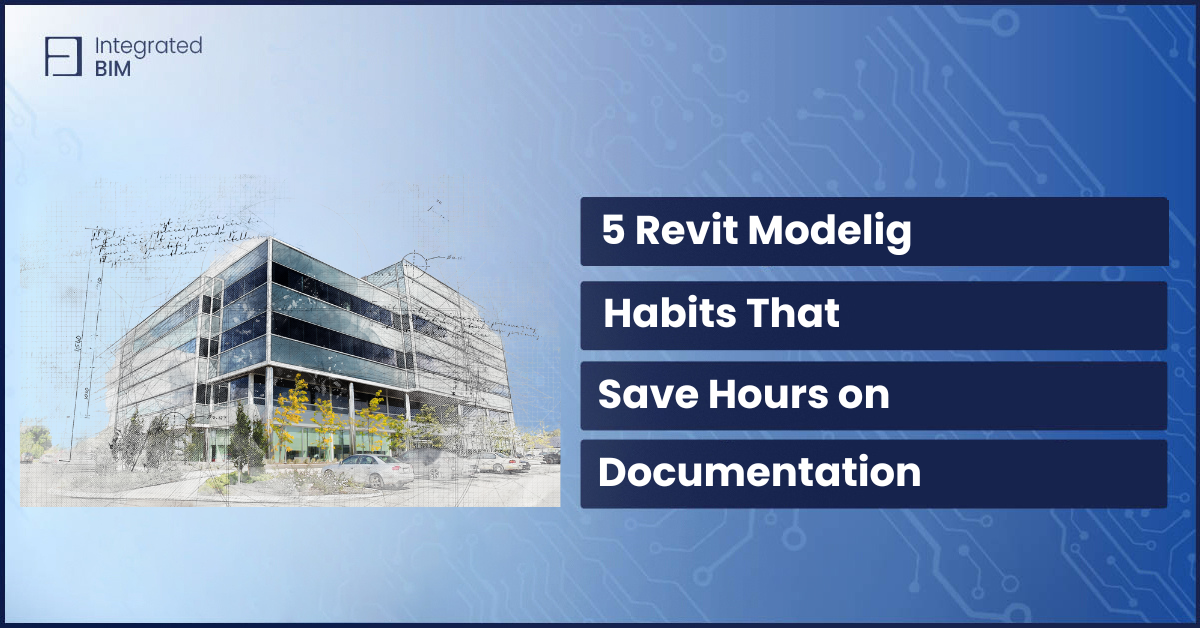We’ve selected for you the TOP 5 Revit Plugins Free Download that will boost your productivity.
As a result of the great interest from your end in our video 3 Great Plugins for Revit.
![]()
These are the BEST 5 Revit plugins free to download, we’ve picked for you. In this article, you will find summarized helpful details and information. Keep reading and you will find out:
- The Pros and Cons of each Revit Plugin;
- How they can boost your productivity;
- Direct links for FREE downloading;
- Layer Management Multi-category Tag file for FREE Download
1. Layer Management
by Engipedia -> Product link Free Download
This tool allows you to create automated shared parameters of your system families. Such as walls, floors, and Roofs. You can bring all the system family structure details into your Type Properties as a Shared Parameter, with a simple click.
File Location: C:\ProgramData\Autodesk\ApplicationPlugins\EngipediaLayersManager.bundle\Contents\Engipedia-SharedParameters.txt
Pros
- Excellent for representation (2D and 3D);
- Allows additional level of filtering in schedules;
- Quick Workflow;
Cons
- It does not have a function to automatically delete the created shared parameters;
- You cannot filter only certain walls/floors/roofs to contain these shared parameters;
- It requires you to create a special Multi-Category Tag with the new Shared Parameters;
2. Auto Section Box
by COINS -> Revit Plugin Free Download
A great tool that allows you to create 3D section boxes around the selected elements. You can select a couple of objects in a floor plan or a section. Then Auto Section Box will allow you to view them in a 3D Section Box.
Pros
- Extremely Quick;
- Easy to Use;
- Allows better collaboration;
Cons
- Sometimes the section boxes can be larger depending on the objects you are selecting;
- It makes it easy to override default 3D which can be annoying at times;
- It does not have a function to create a 3D section box with the boundaries of the selection box only. The 3D is based on the selected components;
3. SheetLink (Excel Import/Export)
by DiRoots -> Revit Plugins Free Download
Pros
- An easy way to work and preview schedules;
- Creating schedules with quick selection filters;
- Exporting / Importing directly to excel;
Cons
- Some data was missing in the preview;
- Certain functions dis- and misfunctioning at times;
- Sometimes makes Revit crash (e.g. when connecting it to Google Drive);
4. Align
by BIM 42 -> Revit Plugins Free Download
An additional align feature similar to Adobe Illustrator or similar vector programs. It allows you to align selected components in multiple orders of organization.
Pros
- Superfast;
- A lot of options to align components;
- Shortcuts can be assigned;
Cons
- Cannot be moved into the Modify Tab, which makes it hard to navigate
- Limited options to align tags and does not have great control over the elbows
- No advanced settings (One-click functions only)
5. Master Purger
by Hippo BIM -> Revit Plugins Free Download
This tool allows you to remove with a single click all of the:
- Unplaced views (floor plans, ceiling plans, sections, elevations, 3d views, drafting views, structural views, area plans);
- Legends;
- Schedules;
- Imported/linked CAD files;
- Unplaced Rooms;
- Unplaced Spaces.
Pros
- Quick Purger that allows purging multiple things with a single click;
- Easy to read and preview essential details prior to purging (removing);
- Has an option to analyze all the dimensions prior to purging;
Cons
- Lacks filtering tools (only manual locking);
- Missing an EXCEL import feature to update the selections after Exporting it and working it out in EXCEL;
- Dimension analysis is a slow process;
Are you interested in broadening your horizons and enhancing your abilities in Revit?
Our very own Knowledge Base is a rich source of valuable information that can assist you in achieving precisely that! Sign up today to open up a realm of knowledge and bring your skills to greater heights.